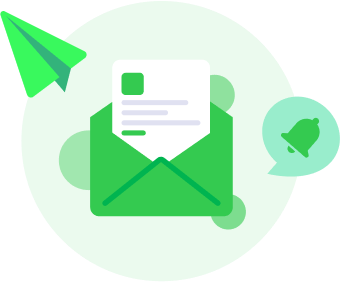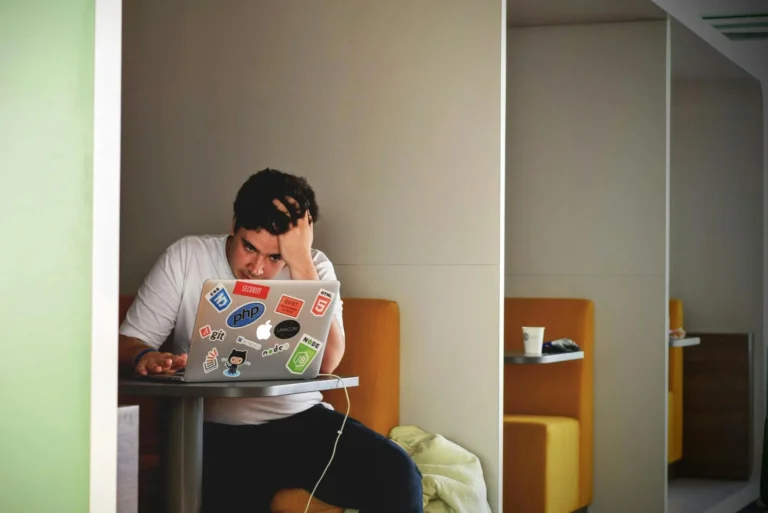Wunderbuild is a construction management software that is designed to help construction professionals optimise their project management processes. One of the standout features of Wunderbuild is its job scheduling feature, which offers a range of powerful tools and functionalities to help construction teams plan and manage their tasks efficiently.
One of the key features of Wunderbuild’s job scheduling tool is the interactive Gantt chart. The Gantt chart provides a visual representation of the project schedule, allowing users to easily see how tasks are scheduled and what their dependencies are. This makes it easy to identify potential scheduling conflicts and adjust the schedule as needed.
A Gantt chart is essentially a bar chart that represents the project schedule over time. The chart is divided into time intervals (such as days, weeks, or months), and each task is represented by a horizontal bar that spans the duration of the task. The bars are arranged in a way that shows the dependencies between tasks and the overall timeline of the project.
Gantt charts provide a clear and concise way to view the project schedule, which can be useful for identifying potential scheduling conflicts and managing resources effectively. They also allow project managers to track progress against the project plan, making it easier to stay on schedule and within budget.

While Gantt charts have become a standard tool in project management, they do have some limitations. For example, they can become complex and difficult to read when there are many tasks or dependencies involved. Additionally, they don’t account for uncertainties or unexpected events that can impact the project schedule. Wunderbuild overcomes these limitations by making the chart colour coded and interactive.
One of the advantages of using Wunderbuilds Gantt chart is that it enables users to see the entire project schedule in one place. This makes it easier to identify which tasks are critical and which tasks are less important, and to allocate resources accordingly. The chart can be used to set realistic deadlines, prioritise tasks, and ensure that the project stays on track.
Wunderbuild’s scheduling tool also allows users to define task predecessors and dependencies. This ensures that tasks are scheduled in the correct order and that any dependencies between tasks are taken into account.
Another useful feature of Wunderbuild’s scheduling tool is the ability to assign tasks from different categories to team members or suppliers. This ensures that tasks are assigned to the right people or companies, which can help to improve project efficiency and reduce delays.
Assigning tasks to the appropriate team members or suppliers is crucial for ensuring that the project is completed efficiently and on time. Wunderbuild’s job scheduling tool makes this task easy by providing a clear overview of the project schedule and allowing users to assign tasks from different categories to specific team members or suppliers.
When a builder assigns a task to a team member or supplier, they can be confident that the task is being handled by the right person or company with the necessary expertise and equipment. This helps to minimise errors and avoid delays, which ultimately saves time and money.
For example, if a construction project requires electrical work, the builder can assign the electrical tasks to an electrician who specialises in that area. By doing so, the electrician can focus on completing the assigned tasks efficiently without being interrupted by other tasks that they are not qualified to handle.
Additionally, by assigning tasks to the appropriate team members or suppliers, Wunderbuild’s scheduling tool can help builders ensure that they are making the most of their available resources.
Overall, the ability to assign tasks to team members or suppliers is a powerful feature of Wunderbuild’s scheduling tool that can greatly improve project efficiency and reduce delays. By ensuring that tasks are handled by the right people with the necessary skills and equipment, builders can complete their projects on time and within budget.
The ability to filter tasks by supplier or team member is another useful feature of Wunderbuild’s scheduling tool. This makes it easy to see what tasks are assigned to specific team members or suppliers, allowing users to quickly identify potential scheduling conflicts.

Wunderbuild’s scheduling tool also includes a separate tasks section, which is essentially a to-do list for the project. This allows users to create and manage tasks outside of the project schedule, which can be especially useful for ad-hoc tasks or tasks that don’t fit neatly into the project schedule. Tasks from the project schedule are automatically synced to the tasks section, making it easy to keep track of all the work that needs to be done.
Other small but useful features of Wunderbuild’s scheduling tool include the ability to zoom in and out, reorder categories and items, and import or export schedules in various formats. Users can also create templates for their schedules, which can be reused on future projects.
The ability to zoom in and out of a Gantt chart is an essential feature that allows users to view different levels of detail in their project schedule. This can be especially useful when working on large-scale projects with many different tasks and dependencies. By zooming in, users can focus on specific areas of the project and get a more detailed view of the schedule, while zooming out can give users a broader view of the project and help them to identify potential issues or conflicts.
Reordering categories and items is another useful feature of Wunderbuild’s scheduling tool that can help builders manage their projects more efficiently. This feature allows users to rearrange tasks within the project schedule, making it easier to prioritise tasks and adjust the schedule as needed. This can be particularly helpful when unexpected delays or changes occur, as it allows users to quickly reorganise the project schedule and keep the project on track.
Importing and exporting schedules in various formats is another useful feature that can save builders time and increase their productivity. This feature allows users to easily share their project schedule with other team members or stakeholders who may not be using Wunderbuild, without having to manually recreate the schedule in a different format. It also allows users to import schedules from other programs or platforms, making it easier to switch between different tools and workflows.
Finally, the ability to create templates for schedules is a great time-saving feature. Templates allow users to set up a predefined schedule structure that can be reused on future projects. This can save builders significant time and effort, as they don’t have to create a new project schedule from scratch each time they start a new project. Templates also ensure consistency across projects, making it easier to manage and compare different projects over time.
Colour-coding is another useful feature of Wunderbuild’s Gantt chart, which makes it easy to quickly identify different types of tasks, dependencies, or team members. This visual aid can be a great way to help builders understand the project schedule at a glance and make it easier to spot potential issues or conflicts. Overall, these additional features of Wunderbuild’s scheduling tool can help builders to overcome the limitations of traditional Gantt charts and streamline their project management processes.
In summary, Wunderbuild’s job scheduling feature is a powerful tool that provides a range of functionalities to help construction teams plan and manage their tasks more efficiently. From the interactive Gantt chart to the ability to assign tasks to team members or suppliers, Wunderbuild’s scheduling tool is designed to make project management more streamlined and less stressful.
Wunderbuild is currently offering a free trial, visit here to try it for free.