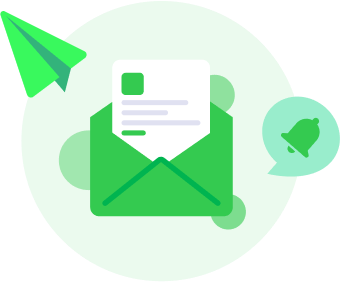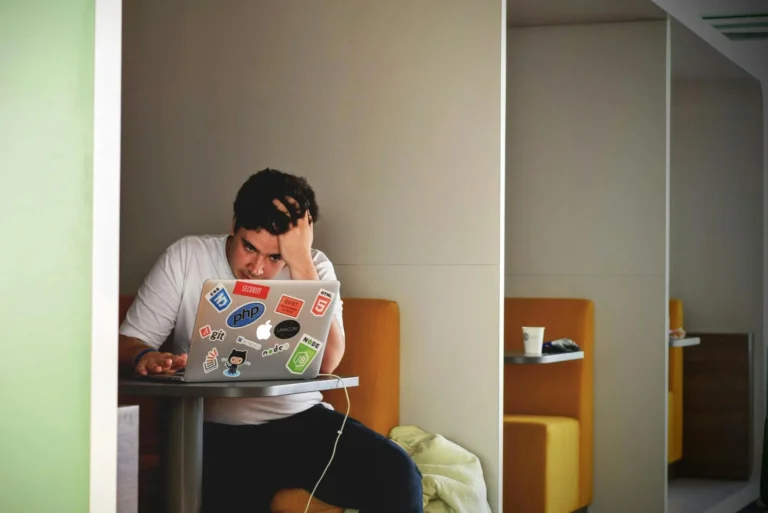Effective communication with clients and stakeholders is a cornerstone of successful project management, client retention, and business growth. In today’s fast-paced, digital-first world, relying solely on traditional methods such as emails and phone calls can be limiting. Software solutions designed for communication and project management have revolutionised how companies engage with clients and stakeholders, making interactions faster, more transparent, and far more effective.
In this blog post, we will discuss how various software tools can be used to streamline communication, boost collaboration, and enhance relationships with clients and stakeholders.
1. Why Effective Communication Matters
Effective communication with clients and stakeholders isn’t just about exchanging information. It’s about ensuring that every interaction adds value, builds trust, and aligns expectations. Good communication:
- Builds Trust: Open, transparent communication reassures clients that their needs are understood and addressed.
- Minimises Misunderstandings: Regular updates and clarity on project details help avoid costly errors and prevent project delays.
- Enhances Collaboration: When clients and stakeholders feel informed and involved, they’re more likely to collaborate effectively.
Incorporating software that supports communication is essential to achieving these objectives. Let’s explore some of the most effective tools and techniques available for improving client and stakeholder communication.
2. Project Management Software: Centralising Communication
Project management software like Asana, Trello, and JIRA has become fundamental in industries ranging from software development to marketing. These tools offer numerous features that allow teams to stay organised, document tasks, and create transparent workflows.
Key Features and Benefits:
- Task Tracking: With tools like Asana or Trello, tasks are clearly assigned, deadlines are established, and everyone can see what needs to be done.
- Updates and Notifications: Stakeholders can receive real-time updates, notifications, and access to task boards, keeping them in the loop.
- Commenting and Feedback: Project management tools have built-in commenting sections where clients and stakeholders can give input directly on specific tasks, making feedback more targeted and accessible.
Example Use Case:
Imagine a marketing agency working with a client on a campaign. The agency can create a shared Trello board for the campaign with columns for different stages: “To Do,” “In Progress,” and “Completed.” The client can see the progress of tasks in real time, add comments, or ask questions directly on specific tasks without the need for long email threads. This transparency builds trust and keeps everyone informed.
3. Video Conferencing and Real-Time Communication
In recent years, video conferencing has become the preferred medium for face-to-face interactions in virtual environments. Platforms like Zoom, Microsoft Teams, and Google Meet enable teams to maintain a human touch even when working remotely.
Key Features and Benefits:
- Screen Sharing and Presentation Mode: Allows for effective visual presentations, which are essential for product demos, complex explanations, and design reviews.
- Recording and Playback: Meetings can be recorded for stakeholders who couldn’t attend live, or for reference later.
- Integration with Other Tools: Many video conferencing platforms can be integrated with project management and CRM tools, providing a seamless communication ecosystem.
Example Use Case:
An engineering consultancy presenting designs to clients can use Zoom’s screen-sharing function to walk them through complex blueprints in real time. The visual presentation, coupled with the ability to ask questions directly, makes complex technical information easier to understand and discuss.
4. Customer Relationship Management (CRM) Software: Personalising Communication
Customer Relationship Management (CRM) software like Salesforce, HubSpot, and Zoho CRM plays a crucial role in managing and personalising client communications. CRMs are particularly useful for tracking client preferences, past interactions, and key project milestones.
Key Features and Benefits:
- Centralised Information: All client information, including past communications, notes, and transaction history, is available in one place.
- Automated Follow-Ups: CRM tools can send reminders for follow-up calls, check-ins, or even automate email updates.
- Data-Driven Insights: Many CRMs provide analytics on customer behaviour, helping to tailor future communications.
Example Use Case:
A web development company can use a CRM to store each client’s project details, preferences, and timeline. If a client has a history of needing weekly updates, the CRM can remind the project manager to send an update every week, ensuring consistency and reliability.

5. Collaborative Document Editing Tools: Increasing Transparency
For clients and stakeholders who need to review documents, offer feedback, or make real-time edits, tools like Google Workspace and Microsoft Office 365 are ideal. These tools allow simultaneous editing, which means stakeholders can view and edit documents without needing to email different versions back and forth.
Key Features and Benefits:
- Real-Time Edits and Comments: Clients can make suggestions directly on the document, and the team can respond in real time.
- Version History: Allows users to track changes and revert to previous versions if necessary.
- Access Control: Clients can be given view-only, comment-only, or full editing rights, ensuring security and control over the document.
Example Use Case:
A consultancy firm drafting a strategic report can share a Google Doc with the client, who can suggest edits, ask questions, or add comments directly within the document. This makes it easy to finalise the report collaboratively without the need for numerous email exchanges.
6. Automated Reporting Tools: Keeping Stakeholders Informed
Regular reporting is essential for keeping clients and stakeholders informed about the project’s progress. Tools like Tableau, Power BI, and Google Data Studio allow teams to generate insightful, data-driven reports that update in real time.
Key Features and Benefits:
- Data Visualization: Presenting data in an easy-to-understand format helps stakeholders grasp project progress without needing deep technical knowledge.
- Automated Updates: Some tools allow users to set up automatic data refreshes, meaning stakeholders can access the latest information at any time.
- Customised Dashboards: Dashboards can be tailored to display metrics relevant to specific stakeholders, enhancing relevance and engagement.
Example Use Case:
An e-commerce company working on a marketing campaign can set up a Tableau dashboard to display metrics such as click-through rates, conversions, and ad spend. Stakeholders can access this dashboard anytime to monitor progress, saving time for both the project team and the client.
7. Chat Tools: Enabling Quick, Informal Communication
Sometimes, stakeholders need quick answers that don’t warrant a full email or call. Instant messaging platforms like Slack, Microsoft Teams, and WhatsApp Business enable real-time, informal communication.
Key Features and Benefits:
- Real-Time Messaging: Questions can be answered quickly without needing formal emails.
- Channels for Specific Topics: Team members and clients can create channels dedicated to specific projects or tasks.
- Integrated with Project Tools: Many chat platforms integrate with project management tools, providing notifications directly within the chat environment.
Example Use Case:
A product development team can use Slack to create a channel with the client for immediate questions or minor updates. For instance, if a stakeholder has a quick question about a feature, they can ask in the Slack channel rather than waiting for a scheduled meeting.
8. File Sharing and Management Software: Ensuring Security and Accessibility
Secure file-sharing is vital when dealing with sensitive information. Platforms like Dropbox Business, Google Drive, and OneDrive enable teams to store, share, and manage files efficiently while ensuring that data remains secure.
Key Features and Benefits:
- Access Control and Permissions: Users can control who can view, edit, or download files.
- Centralised Document Storage: Clients and stakeholders always know where to find documents, reducing confusion.
- Data Security: File-sharing platforms often include security measures like encryption, password protection, and two-factor authentication.
Example Use Case:
An architectural firm can use Dropbox to share large, high-resolution files like blueprints or design plans with clients. The client can access these documents whenever needed, reducing email attachments and enhancing document control.
9. Feedback and Survey Tools: Gathering Client Input
Feedback tools like SurveyMonkey, Typeform, and Google Forms help gather valuable insights from clients and stakeholders. Regular feedback is essential to understanding client satisfaction, refining processes, and adapting projects to better meet client expectations.
Key Features and Benefits:
- Customizable Surveys: Tailor questions to gather specific insights on projects, services, or processes.
- Automated Distribution: Surveys can be sent automatically at certain project stages, making it easy to gather feedback regularly.
- Data Analysis: Most feedback tools provide analytics that helps to understand trends in client satisfaction and project success.
Example Use Case:
An IT services company can use SurveyMonkey to send a survey to clients after the completion of a project, asking for feedback on communication, delivery, and satisfaction. The insights gained can then be used to improve future projects.
Conclusion
In today’s fast-paced, digital-first world, client and stakeholder expectations around communication have evolved. By leveraging a combination of project management software, real-time communication tools, CRM, automated reporting, and feedback solutions, companies can create a more transparent, efficient, and collaborative communication framework.
The benefits are clear: improved client satisfaction, reduced misunderstandings, and stronger, more collaborative relationships with stakeholders. While no single tool will cover every need, a tailored combination of software solutions can help businesses meet and exceed client expectations, all while making team collaboration smoother and more efficient.
In today’s construction landscape, efficiency and accuracy are paramount. Construction management software, like Wunderbuild, revolutionises project handling by centralising tasks, from scheduling and budget management to communication and document control. This integration enhances productivity and ensures projects are completed on time and within budget, making it an essential tool for modern construction professionals. Embrace Wunderbuild here to begin streamlining your construction processes and boost your project’s profitability.