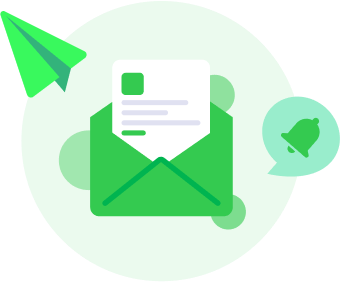In today’s rapidly evolving construction industry, choosing the right construction management software (CMS) is a critical decision that can significantly impact project success. With an array of options available, each offering unique features and benefits, it can be overwhelming to determine which CMS best suits your needs. This guide aims to demystify the selection process and provide a comprehensive roadmap to help you make an informed decision.

Understanding Construction Management Software
Construction management software is a tool designed to help construction professionals plan, coordinate, and control various project aspects. From budgeting and scheduling to communication and documentation, CMS solutions streamline processes, improve efficiency, and enhance collaboration among project stakeholders.
Key Benefits of Construction Management Software
- Improved Collaboration: Facilitates communication and information sharing among team members.
- Enhanced Efficiency: Automates routine tasks, reducing manual errors and saving time.
- Better Project Visibility: Provides real-time updates and comprehensive dashboards for monitoring project progress.
- Cost Control: Helps in budgeting, forecasting, and tracking expenses to avoid cost overruns.
- Risk Management: Identifies potential issues early, allowing proactive mitigation.
Essential Features to Look For
When choosing construction management software, it’s essential to identify the features that align with your specific project needs and organisational goals. Here are some key features to consider:
1. Project Planning and Scheduling
Effective project planning and scheduling are crucial for timely project completion. Look for software that offers:
- Gantt Charts: Visual timelines for tracking project progress.
- Task Management: Tools for assigning and monitoring tasks.
- Resource Allocation: Features for managing labour, equipment, and materials.
2. Document Management
Managing project documents efficiently is vital for maintaining project organisation and compliance. Key features include:
- Document Storage: Centralised repository for storing all project-related documents.
- Version Control: Tracks changes and maintains document history.
- Access Control: Defines permissions for different users to ensure data security.
3. Budgeting and Cost Management
Budgeting and cost management tools help in maintaining financial control over projects. Look for:
- Cost Estimation: Tools for creating accurate project estimates.
- Budget Tracking: Real-time tracking of expenses against the budget.
- Invoicing and Payments: Features for managing billing and payments.
4. Communication and Collaboration
Effective communication and collaboration tools are essential for seamless project execution. Consider software with:
- Messaging and Chat: In-app communication tools for team members.
- File Sharing: Easy sharing of project files and documents.
- Collaboration Platforms: Features for collaborative editing and feedback.
5. Reporting and Analytics
Comprehensive reporting and analytics tools provide insights into project performance. Look for:
- Customizable Reports: Ability to generate reports tailored to your needs.
- Real-time Dashboards: Visual representation of key project metrics.
- Data Analytics: Tools for analysing project data and identifying trends.
6. Mobile Access
In the construction industry, on-the-go access is crucial. Ensure the software offers:
- Mobile Apps: Access to project information from smartphones and tablets.
- Offline Access: Ability to work offline and sync data when connected.
7. Integration Capabilities
Integration with other software systems can streamline workflows. Look for:
- API Access: Allows integration with third-party applications.
- Built-in Integrations: Pre-configured integrations with popular tools like accounting software, BIM tools, etc.
8. User-Friendly Interface
A user-friendly interface ensures that your team can quickly adopt and use the software effectively. Key aspects include:
- Ease of Navigation: Intuitive menus and dashboards.
- Customization: Ability to tailor the interface to meet specific needs.
- Support and Training: Availability of training resources and customer support.
Steps to Choosing the Right Construction Management Software
1. Define Your Needs
Start by identifying your project requirements and organisational goals. Consider factors like project size, complexity, budget constraints, and specific challenges you face.
2. Research and Shortlist
Conduct thorough research to identify potential CMS options. Create a shortlist of software that aligns with your needs and budget. Use online resources, industry reviews, and recommendations from peers to inform your choices.
3. Evaluate Features
Compare the features of shortlisted software against your requirements. Focus on core functionalities and assess how well each option meets your needs.
4. Request Demos and Trials
Most CMS providers offer demos and free trials. Take advantage of these to test the software in real-world scenarios. Involve your team in the evaluation process to get their feedback.
5. Consider Scalability
Choose software that can grow with your business. Ensure it can handle increasing project complexity and volume as your company expands.
6. Assess Customer Support
Reliable customer support is crucial for smooth software implementation and ongoing use. Evaluate the support options available, such as phone, email, chat, and online resources.
7. Check for Integration Capabilities
Ensure the software integrates seamlessly with your existing systems. This can streamline workflows and improve efficiency.
8. Evaluate Cost
Consider the total cost of ownership, including subscription fees, implementation costs, and any additional charges for support and upgrades. Compare this against your budget to make an informed decision.
9. Read Reviews and Case Studies
Read reviews and case studies to learn about the experiences of other users. This can provide valuable insights into the software’s performance and reliability.
10. Make an Informed Decision
Based on your evaluation, choose the software that best meets your needs and offers the best value for money. Ensure you have a clear implementation plan to facilitate a smooth transition.
Top Construction Management Software Solutions in 2024
To help you get started, here are some of the top construction management software solutions in 2024, each with unique features and benefits:
1. Wunderbuild
Wunderbuild is rapidly emerging as the premier construction management software, consistently innovating and tailoring its features to meet the dynamic needs of the construction industry. It boasts a seamless two-way integration with Xero, ensuring smooth financial management and accurate syncing of accounts. Wunderbuild’s intelligent Gantt chart automatically adjusts schedules, highlights critical paths, and allows users to print and share schedules via the client portal for real-time viewing. The platform’s client portal also facilitates instant messaging with clients, enhancing communication and transparency throughout the project lifecycle.

2. Autodesk Construction Cloud
Autodesk Construction Cloud combines advanced technology with a common data environment to connect teams and workflows from design through construction and operations. Its powerful analytics and collaboration tools enhance project efficiency.
3. Buildertrend
Buildertrend is designed for residential construction firms, remodelers, and specialty contractors. It offers tools for project management, customer management, and financial management, making it ideal for small to mid-sized companies.
4. CoConstruct
CoConstruct is tailored for custom home builders and remodelers. It simplifies project management with tools for client communication, financial management, and scheduling.
5. PlanGrid (Part of Autodesk Construction Cloud)
PlanGrid provides real-time access to project plans and documents, issue tracking, and version control. Its ease of use and powerful collaboration tools make it a favourite among field teams.
6. Aconex (By Oracle)
Aconex is known for its robust document management and project control capabilities. It’s widely used for large-scale construction and engineering projects, ensuring all stakeholders have access to the right information.
7. Bluebeam Revu
Bluebeam Revu is a powerful PDF creation, editing, markup, and collaboration software tailored for the construction industry. It helps teams collaborate effectively and manage project documents.
8. Raken
Raken is a field management solution that simplifies daily reporting, time tracking, and project insights. Its intuitive mobile interface makes it an essential tool for improving field operations.
9. Sage 300 Construction and Real Estate
Sage 300 offers comprehensive financial and project management solutions for large construction and real estate companies. Its advanced accounting features make it a top choice for financial control.
10. eSUB Construction Software
eSUB is designed for subcontractors, offering project management and document control tools. It streamlines workflows and documentation processes, improving efficiency and productivity on the job site.
Choosing the right construction management software is a crucial decision that can significantly impact your project’s success. By understanding your needs, evaluating features, and considering factors like scalability, integration, and cost, you can make an informed choice. With the right CMS in place, you’ll be better equipped to manage projects efficiently, improve collaboration, and achieve your organisational goals.
In this guide, we’ve explored the essential features to look for, provided a step-by-step selection process, and highlighted some of the top construction management software solutions in 2024. By following these guidelines, you can navigate the complex landscape of CMS options and choose the software that best meets your needs.
Construction management software continues to evolve, offering increasingly sophisticated tools to help construction professionals manage projects more effectively. Amidst the array of options, Wunderbuild stands out as a leader with its innovative features tailored to the needs of builders. By leveraging Wunderbuild, you can enhance collaboration, improve project visibility, and drive overall project success. Explore how Wunderbuild can transform your construction management experience here.