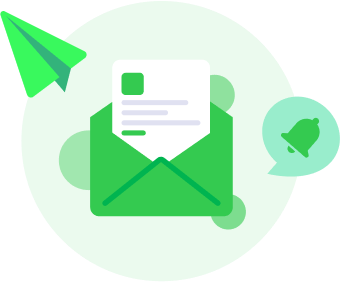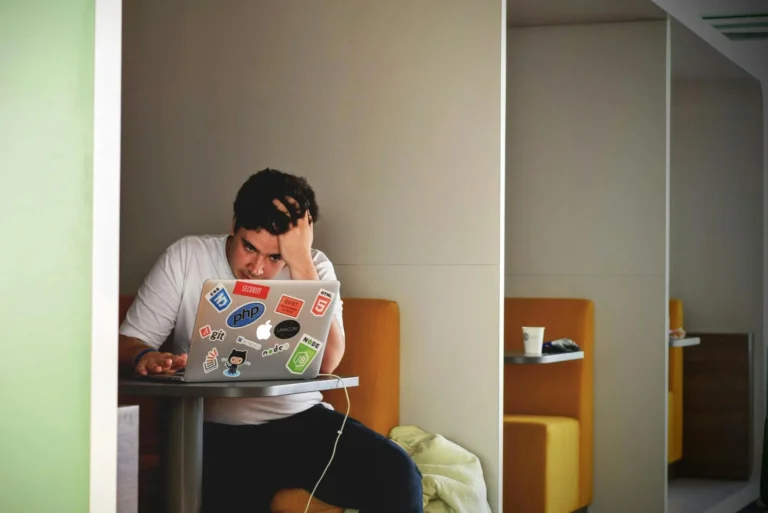In the world of project management, efficient scheduling and resource allocation are pivotal for success. The complexities of managing timelines, budgets, personnel, and equipment across multiple projects can be overwhelming without the right tools. Modern project management software has emerged as an indispensable ally, enabling teams to optimise schedules, allocate resources effectively, and ensure project goals are met on time and within budget.
This blog explores how software solutions are revolutionising project scheduling and resource allocation, highlighting key features, benefits, and best practices.
The Importance of Project Scheduling and Resource Allocation
Project Scheduling
Scheduling involves outlining tasks, assigning timelines, and identifying dependencies to ensure smooth project execution. An optimised schedule reduces delays, improves efficiency, and aligns team efforts toward project goals.
Resource Allocation
Resource allocation involves distributing available resources—personnel, equipment, materials, and budget—across project tasks to ensure their optimal use. Effective allocation prevents bottlenecks, minimises waste, and maximises productivity.
Poor scheduling and resource management can lead to missed deadlines, cost overruns, and strained team dynamics. This is where project management software steps in to provide data-driven solutions.
How Software Optimizes Project Scheduling
Project management software automates and enhances scheduling in several ways:
1. Task Prioritization
Software tools enable managers to prioritise tasks based on dependencies, deadlines, and resource availability. Features like Gantt charts and Kanban boards visually represent task hierarchies, helping teams focus on high-priority activities.
2. Critical Path Analysis
Critical path analysis identifies tasks that directly impact the project timeline. By focusing on these tasks, teams can allocate resources more effectively to avoid delays.
3. Real-Time Adjustments
Unexpected changes, such as delays or resource shortages, can derail schedules. Project management software provides real-time updates, allowing managers to adjust timelines dynamically and inform stakeholders immediately.
4. Automated Reminders and Notifications
Software solutions send automated reminders for upcoming deadlines and task dependencies, ensuring teams stay on track.
5. Scenario Planning
Advanced tools enable “what-if” analyses to evaluate the impact of different scheduling scenarios. This helps managers prepare contingency plans and make informed decisions.
Optimising Resource Allocation with Software
Efficient resource allocation ensures that the right resources are available at the right time. Here’s how software facilitates this:
1. Resource Tracking and Utilisation Metrics
Software tools provide real-time data on resource availability and usage. Managers can track who is working on what, identify overburdened team members, and redistribute tasks as needed.
2. Skill Matching
Many tools include features for matching tasks with team members’ skills and qualifications, ensuring optimal performance.
3. Resource Forecasting
Software can predict future resource needs based on project timelines and past data. This helps in proactive hiring, procurement, and budgeting.
4. Cross-Project Resource Sharing
For organisations managing multiple projects, software facilitates resource sharing across projects to avoid duplication and underutilization.
5. Cost Management
By tracking resource allocation, software ensures that projects stay within budget. It highlights areas where costs can be reduced without compromising quality.
Key Features of Project Scheduling and Resource Allocation Software
To achieve the best results, look for software with the following features:
- Interactive Gantt Charts: Visualise project timelines and dependencies easily.
- Resource Management Dashboards: Provide a snapshot of resource availability, allocation, and utilisation.
- Task Automation: Automate recurring tasks and reminders to reduce administrative burden.
- Collaboration Tools: Foster communication among team members, stakeholders, and clients.
- Reporting and Analytics: Generate detailed reports on project progress, resource usage, and budget status.
- Mobile Access: Enable on-the-go updates and monitoring for field teams.
- Integration Capabilities: Sync with other tools like accounting software, CRM platforms, and procurement systems.
Benefits of Using Software for Scheduling and Resource Allocation
1. Increased Efficiency
Automated scheduling and resource tracking reduce manual errors and save time, allowing teams to focus on execution.
2. Enhanced Collaboration
Software fosters communication and transparency, ensuring all stakeholders are aligned.
3. Cost Savings
Optimised resource allocation minimises waste and prevents unnecessary expenses.
4. Scalability
Software can handle multiple projects and large teams, making it suitable for growing organisations.
5. Better Decision-Making
Data-driven insights enable managers to make informed decisions about scheduling and resource allocation.
6. Improved Accountability
Clear task assignments and progress tracking ensure everyone is accountable for their responsibilities.
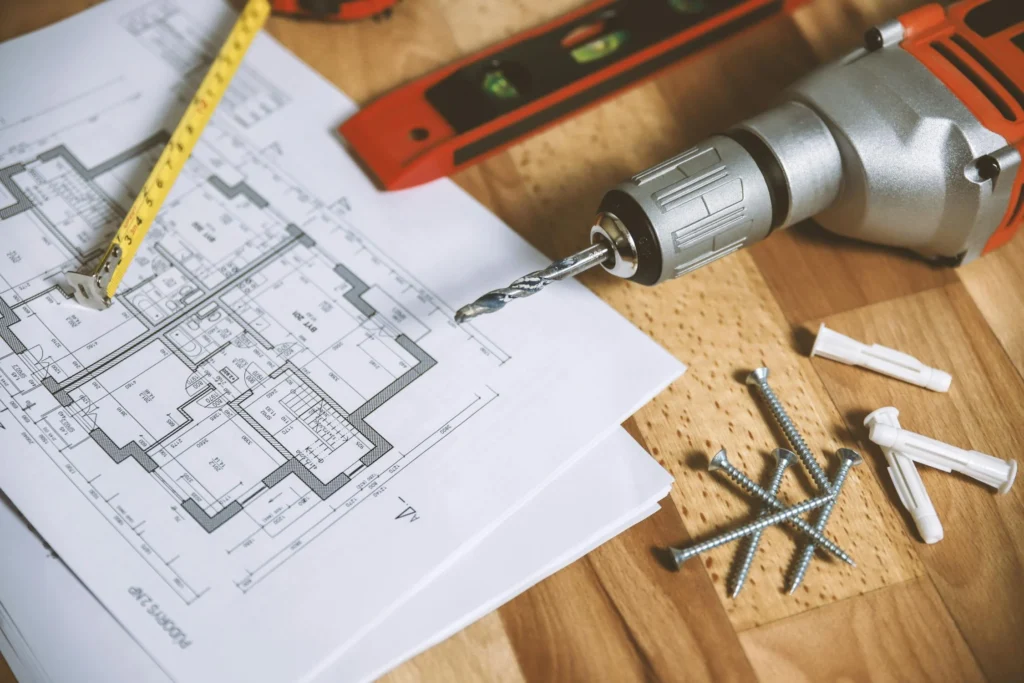
Best Practices for Using Software in Scheduling and Resource Allocation
- Define Clear Objectives: Start by outlining project goals, timelines, and resource requirements.
- Choose the Right Tool: Select software that aligns with your organisation’s needs, size, and budget.
- Train Your Team: Ensure all team members understand how to use the software effectively.
- Regularly Update Data: Keep schedules and resource information current to avoid discrepancies.
- Monitor Key Metrics: Track utilisation rates, progress, and costs to identify and address issues early.
- Leverage Integration: Sync your software with other tools to streamline workflows.
Top Software for Scheduling and Resource Allocation
1. Microsoft Project
Features:
- Robust scheduling and resource tracking tools.
- Advanced analytics and reporting.
- Integration with Microsoft Office suite.
Best For: Large teams and complex projects requiring detailed planning.
2. Primavera P6
Features:
- Advanced critical path analysis.
- Multi-project scheduling capabilities.
- Comprehensive resource management tools.
Best For: Enterprise-level projects and industries like construction and engineering.
3. Smartsheet
Features:
- User-friendly interface with spreadsheet-like functionality.
- Collaboration and task tracking tools.
- Integration with popular apps like Slack and Google Workspace.
Best For: Small to medium-sized businesses looking for simplicity and flexibility.
4. Monday.com
Features:
- Customizable workflows and templates.
- Resource tracking and task automation.
- Visual dashboards for real-time insights.
Best For: Teams prioritising ease of use and visual task management.
5. Asana
Features:
- Simple task scheduling and tracking.
- Resource management tools for small teams.
- Integration with third-party tools.
Best For: Small businesses and startups with straightforward project needs.
Future Trends in Project Scheduling and Resource Allocation Software
- AI and Machine Learning: AI-powered tools will provide predictive insights, optimise schedules, and automate resource allocation decisions.
- Integration with IoT: Real-time data from IoT devices will enhance tracking and scheduling of equipment and personnel.
- Sustainability Features: Tools will help track and reduce the environmental impact of resource usage.
- Augmented Reality (AR): AR-based software will provide immersive visualisation of project timelines and resource layouts.
Conclusion
Optimising project scheduling and resource allocation is critical for successful project management. Software tools simplify this process by providing data-driven insights, automating repetitive tasks, and enhancing collaboration. Whether you’re managing a small team or overseeing large-scale projects, choosing the right software can save time, reduce costs, and improve outcomes.
By adopting best practices and leveraging modern tools, organisations can achieve greater efficiency and position themselves for long-term success in a competitive landscape.
In today’s construction landscape, efficiency and accuracy are paramount. Construction management software, like Wunderbuild, revolutionises project handling by centralising tasks, from scheduling and budget management to communication and document control. This integration enhances productivity and ensures projects are completed on time and within budget, making it an essential tool for modern construction professionals. Embrace Wunderbuild here to begin streamlining your construction processes and boost your project’s profitability.