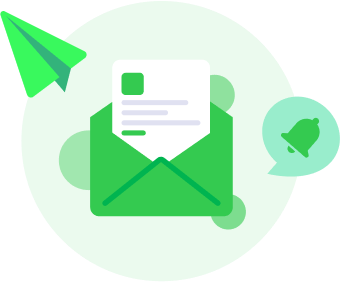The construction industry is undergoing a digital transformation, with construction management software (CMS) becoming an essential tool for improving project efficiency, communication, and collaboration. From scheduling and budgeting to document management and real-time reporting, construction management software provides numerous benefits to project managers, contractors, and stakeholders. However, successfully implementing construction management software is not always straightforward. It involves careful planning, stakeholder buy-in, and a strategic approach to ensure that the software delivers maximum value.

In this blog, we will explore expert tips for implementing construction management software successfully. Whether you are a project manager, contractor, or business owner looking to adopt new software, these tips will help you navigate the implementation process, minimise potential challenges, and maximise the benefits of your chosen solution.
1. Understanding the Benefits of Construction Management Software
Before diving into the implementation process, it’s essential to understand why construction management software is a valuable investment for your business. The benefits of using construction management software include:
Improved Project Planning and Scheduling: Construction management software provides tools for creating detailed project schedules, assigning tasks, and tracking progress in real-time. This helps in better resource allocation and project planning.
Enhanced Collaboration and Communication: The software enables seamless communication and collaboration among team members, contractors, suppliers, and clients. It provides a centralised platform for sharing documents, plans, and updates.
Efficient Document Management: Construction projects involve a vast amount of paperwork, including contracts, blueprints, RFIs, and change orders. Construction management software streamlines document management by digitising and centralising all documents.
Real-Time Reporting and Analytics: The software provides real-time data and analytics, allowing project managers to monitor project performance, identify potential issues, and make data-driven decisions.
Cost Control and Budget Management: By providing tools for tracking costs, managing budgets, and monitoring expenses, construction management software helps prevent cost overruns and ensures financial control.
Risk Management and Compliance: The software helps manage risks by providing tools for identifying potential risks, tracking safety incidents, and ensuring compliance with regulations and standards.
2. Choosing the Right Construction Management Software
Selecting the right construction management software is a critical step in the implementation process. The software should align with your business needs, project requirements, and long-term goals. Here are some key factors to consider when choosing construction management software:
a. Identify Your Business Needs and Objectives
Start by identifying your business needs and objectives. Consider the specific challenges you face in project management, communication, document handling, and cost control. Determine the key features and functionalities you need in the software, such as scheduling, budget tracking, document management, and reporting.
b. Evaluate Software Options and Vendors
Conduct thorough research to evaluate different construction management software options and vendors. Consider factors such as:
- Features and Functionality: Ensure the software provides the necessary features to meet your business needs.
- User-Friendliness: Choose software that is intuitive and easy to use for all team members.
- Scalability: Select software that can scale with your business as it grows.
- Integration Capabilities: Check if the software integrates with other tools and systems you use, such as accounting software, BIM tools, or CRM systems.
- Customer Support and Training: Look for vendors that offer excellent customer support, training, and onboarding services.
c. Conduct a Cost-Benefit Analysis
Consider the total cost of ownership (TCO) of the software, including licensing fees, implementation costs, training, and ongoing maintenance. Conduct a cost-benefit analysis to determine if the investment will deliver a positive return on investment (ROI) for your business.
3. Developing a Strategic Implementation Plan
A well-thought-out implementation plan is crucial for the successful adoption of construction management software. The plan should outline the steps, timelines, and resources needed to implement the software effectively. Here are key components of a strategic implementation plan:
a. Set Clear Goals and Objectives
Define clear goals and objectives for the implementation process. Consider what you want to achieve by adopting construction management software, such as improving project efficiency, reducing costs, or enhancing collaboration. Establish key performance indicators (KPIs) to measure the success of the implementation.
b. Assemble an Implementation Team
Form an implementation team that includes representatives from different departments, such as project management, finance, IT, and procurement. Assign a project manager or software champion to lead the implementation process and ensure that the team stays on track.
c. Develop a Detailed Implementation Timeline
Create a detailed implementation timeline that outlines each phase of the process, including software selection, data migration, training, testing, and go-live. Set realistic deadlines for each phase and allocate the necessary resources to meet those deadlines.
d. Conduct a Risk Assessment
Identify potential risks and challenges that could arise during the implementation process, such as resistance to change, data migration issues, or integration challenges. Develop a risk mitigation plan to address these challenges proactively.
4. Preparing for Data Migration and Integration
Data migration and integration are critical components of the software implementation process. Proper planning and preparation are necessary to ensure a smooth transition from legacy systems to the new software.
a. Conduct a Data Audit
Conduct a thorough data audit to assess the quality and relevance of your existing data. Identify which data needs to be migrated to the new system and ensure that it is accurate, up-to-date, and free of duplicates or errors.
b. Develop a Data Migration Strategy
Develop a data migration strategy that outlines how data will be transferred from legacy systems to the new construction management software. Consider factors such as data formats, data mapping, and data validation. Test the migration process in a controlled environment to identify any potential issues before going live.
c. Ensure Seamless Integration with Existing Systems
Ensure that the construction management software integrates seamlessly with your existing systems and tools, such as accounting software, ERP systems, BIM tools, and document management systems. This will help avoid data silos and ensure that all systems work together efficiently.

5. Training and Change Management
Successful implementation of construction management software requires effective training and change management to ensure that all stakeholders are on board and ready to use the new system.
a. Develop a Comprehensive Training Program
Develop a comprehensive training program that covers all aspects of the software, including its features, functionalities, and best practices. Consider different training methods, such as in-person training sessions, online webinars, video tutorials, and user guides. Provide role-based training to ensure that each team member understands how to use the software for their specific role.
b. Foster a Culture of Change
Change can be challenging, especially for employees who are accustomed to using traditional methods and tools. Foster a culture of change by communicating the benefits of the new software and addressing any concerns or resistance from employees. Encourage a positive mindset and emphasise how the software will improve their work processes and productivity.
c. Involve Key Stakeholders
Involve key stakeholders, including project managers, site supervisors, subcontractors, and clients, in the implementation process. Seek their input and feedback to ensure that the software meets their needs and expectations. Engage them early in the process to build buy-in and support.
6. Testing and Piloting the Software
Before going live with the construction management software, it is essential to conduct thorough testing and piloting to identify any potential issues and ensure that the software is ready for full deployment.
a. Conduct User Acceptance Testing (UAT)
User acceptance testing (UAT) involves testing the software with a small group of end-users to ensure that it meets their requirements and functions as expected. Gather feedback from users and address any issues or bugs that are identified during the testing process.
b. Run a Pilot Project
Consider running a pilot project to test the software in a real-world construction project environment. A pilot project allows you to assess how the software performs in practice, identify any potential challenges, and make necessary adjustments before a full-scale rollout.
c. Gather Feedback and Make Adjustments
Gather feedback from users during the testing and piloting phases and use this feedback to make necessary adjustments to the software configuration, workflows, and training materials. Continuously iterate and improve the software implementation process to ensure its success.
7. Going Live and Post-Implementation Support
Once the software has been tested and is ready for deployment, it’s time to go live. However, the implementation process does not end there. Post-implementation support is crucial for ensuring the software’s long-term success.
a. Monitor the Go-Live Process
Monitor the go-live process closely to ensure a smooth transition to the new software. Be prepared to address any technical issues or user concerns that may arise during the initial stages of deployment. Provide additional support and resources to help users adapt to the new system.
b. Provide Ongoing Training and Support
Offer ongoing training and support to help users become more proficient with the software. Conduct regular training sessions, provide access to online resources, and offer one-on-one support as needed. Encourage users to share their experiences and best practices with each other.
c. Continuously Monitor and Evaluate Software Performance
Continuously monitor and evaluate the performance of the construction management software to ensure that it meets your business goals and objectives. Use the KPIs established during the planning phase to measure the software’s impact on project efficiency, cost control, and collaboration.
d. Stay Updated with Software Upgrades and Enhancements
Software vendors regularly release updates and enhancements to improve functionality, security, and user experience. Stay updated with these upgrades and ensure that your software is always running the latest version. Regularly review new features and assess how they can benefit your organisation.
Implementing construction management software successfully requires careful planning, strategic decision-making, and effective change management. By following these expert tips, construction companies can navigate the complexities of software implementation, maximise the benefits of their chosen solution, and improve overall project management efficiency.
Remember that the implementation process is not a one-time event but an ongoing journey of continuous improvement. Regularly review and assess the software’s performance, gather feedback from users, and stay updated with new features and enhancements. By fostering a culture of digital innovation and continuous learning, construction companies can achieve long-term success and stay ahead in the ever-evolving construction industry.
In today’s construction landscape, efficiency and accuracy are paramount. Construction management software, like Wunderbuild, revolutionises project handling by centralising tasks, from scheduling and budget management to communication and document control. This integration enhances productivity and ensures projects are completed on time and within budget, making it an essential tool for modern construction professionals. Embrace Wunderbuild here to begin streamlining your construction processes and boost your project’s profitability.