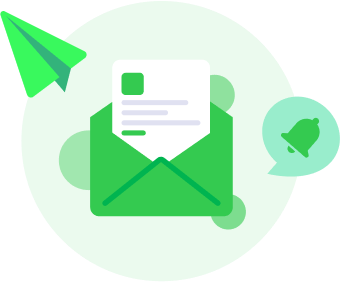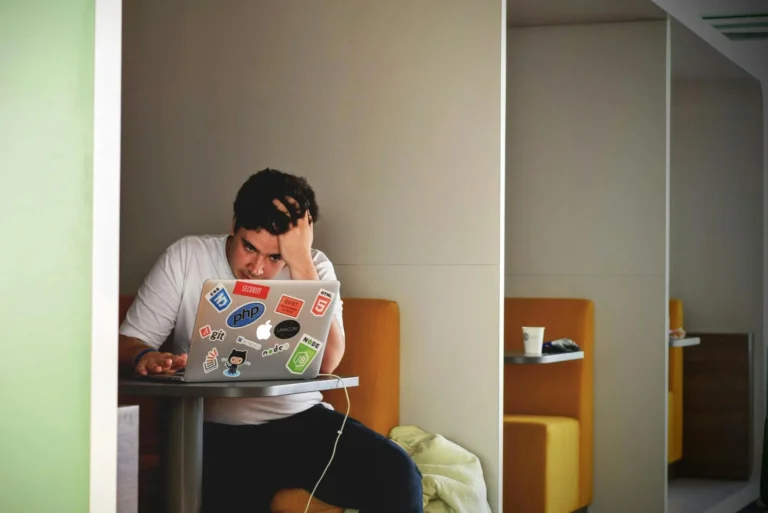In today’s digital age, businesses have various options for deploying and managing software applications. Two primary models dominate the landscape: cloud-based software and on-premise software. Choosing between these models can significantly impact an organisation’s efficiency, cost structure, scalability, and security posture. This blog provides a comprehensive comparison of cloud-based vs. on-premise software, examining their differences, advantages, disadvantages, and factors to consider when making a decision.

Understanding Cloud-Based and On-Premise Software
Before diving into the comparison, it’s essential to understand what cloud-based and on-premise software entail:
Cloud-Based Software: Also known as Software as a Service (SaaS), cloud-based software is hosted on the vendor’s servers and accessed through a web browser. The vendor is responsible for managing the software, including updates, maintenance, and security. Users can access the software from anywhere with an internet connection, making it a flexible and scalable option.
On-Premise Software: On-premise software is installed and hosted on a company’s own servers and infrastructure. The organisation is responsible for maintaining, updating, and securing the software. While this model offers more control over data and systems, it requires significant investment in hardware, IT staff, and ongoing maintenance.
Key Differences Between Cloud-Based and On-Premise Software
To understand the distinction between cloud-based and on-premise software, we must explore several key areas where these models differ:
Deployment and Accessibility
Cloud-Based Software: Hosted on the vendor’s servers and accessed via the internet. Users can access it from anywhere, using any device with an internet connection.
On-Premise Software: Installed on local servers within the organisation’s premises. Access is typically limited to the organisation’s network, though remote access is possible with additional configurations.
Cost Structure
Cloud-Based Software: Operates on a subscription-based pricing model (monthly or annually). Costs include licensing fees, maintenance, support, and updates. It reduces the need for upfront capital expenditure.
On-Premise Software: Requires a significant initial investment in software licences, servers, storage, and networking equipment. Ongoing costs include maintenance, updates, and IT staff.
Maintenance and Updates
Cloud-Based Software: The vendor manages all updates, patches, and maintenance tasks, ensuring the software is always up-to-date and secure.
On-Premise Software: The organisation’s IT team is responsible for software updates, maintenance, and ensuring compatibility with existing systems.
Scalability
Cloud-Based Software: Easily scalable. Organisations can adjust their subscription plans based on changing needs, such as adding or removing users or increasing storage capacity.
On-Premise Software: Scalability is limited by existing hardware and infrastructure. Scaling up often requires significant additional investment in hardware and licences.
Data Security and Control
Cloud-Based Software: Data is stored on the vendor’s servers, which may raise concerns about data privacy and control. However, reputable vendors implement robust security measures to protect data.
On-Premise Software: Data is stored on the organisation’s own servers, giving them full control over security measures and compliance with data protection regulations.
Customization and Integration
Cloud-Based Software: Offers limited customization compared to on-premise solutions. However, it often provides seamless integration with other cloud-based applications and services.
On-Premise Software: Highly customizable to meet specific business needs. Organisations
have complete control over integrations with other in-house systems.
Reliability and Downtime
Cloud-Based Software: Dependence on internet connectivity can impact accessibility. However, reputable vendors offer high availability and redundancy to minimise downtime.
On-Premise Software: Reliability depends on the organisation’s infrastructure. Downtime can result from hardware failures, network issues, or inadequate IT management.
Advantages of Cloud-Based Software
Cost-Effectiveness
Cloud-based software eliminates the need for large upfront capital expenditure on hardware and infrastructure. Instead, organisations pay a subscription fee, which covers maintenance, updates, and support. This model is particularly beneficial for small and medium-sized businesses (SMBs) with limited budgets.
Rapid Deployment
Deploying cloud-based software is quick and easy since there is no need to install and configure hardware. Businesses can start using the software almost immediately after subscribing, which reduces time-to-market for new initiatives.
Accessibility and Flexibility
Cloud-based software allows users to access applications from any device with an internet connection, enabling remote work and collaboration. This flexibility is particularly valuable in today’s environment, where remote and hybrid work models are becoming the norm.
Automatic Updates and Maintenance
With cloud-based software, the vendor handles all updates, patches, and maintenance tasks. This ensures that the software is always up-to-date and secure, freeing the organisation’s IT team to focus on strategic projects rather than routine maintenance.
Scalability and Agility
Cloud-based solutions are highly scalable. Organisations can easily adjust their subscription plans to accommodate changing needs, such as increasing storage capacity, adding users, or expanding features. This scalability allows businesses to be more agile and responsive to market changes.
Disaster Recovery and Business Continuity
Cloud-based software often includes built-in disaster recovery and backup features. Data is regularly backed up to multiple locations, ensuring business continuity in the event of a disaster or data breach.
Disadvantages of Cloud-Based Software
Dependency on Internet Connectivity
Cloud-based software relies on internet access for functionality. Poor connectivity or network outages can impact accessibility, potentially disrupting business operations.
Data Security and Privacy Concerns
Storing data on a third-party vendor’s servers raises concerns about data security and privacy. Although reputable cloud providers implement robust security measures, organisations must ensure that the vendor complies with relevant data protection regulations.
Limited Customization
Cloud-based software is often designed to be a one-size-fits-all solution, which may limit customization options. Organisations with unique or complex requirements may find cloud solutions less adaptable to their specific needs.
Ongoing Costs
While cloud-based software reduces initial capital expenditure, the subscription model results in ongoing costs that can add up over time. Organisations must evaluate the total cost of ownership (TCO) to ensure cost-effectiveness in the long run.
Advantages of On-Premise Software
Complete Control Over Data and Security
On-premise software allows organisations to maintain complete control over their data and security measures. This is particularly valuable for industries with strict data protection regulations, such as healthcare, finance, and government.
High Customization and Integration
On-premise solutions are highly customizable, allowing organisations to tailor the software to their specific needs. Additionally, organisations can integrate the software with other in-house systems and applications to create a seamless workflow.
Reduced Dependency on Internet Connectivity
Since on-premise software is hosted on local servers, it is not dependent on internet connectivity for access. This makes it more reliable for organisations operating in areas with limited or unstable internet access.
One-Time Licensing Costs
On-premise software typically involves a one-time licensing cost rather than ongoing subscription fees. While the initial investment is higher, organisations can avoid the continuous expenses associated with cloud-based solutions.
Data Compliance and Regulatory Control
On-premise solutions provide organisations with greater control over data compliance and regulatory requirements. This is especially important for businesses handling sensitive or classified information that must remain within specific geographic boundaries.
Disadvantages of On-Premise Software
High Initial Investment
Deploying on-premise software requires a substantial initial investment in servers, networking equipment, storage, and software licences. Additionally, organisations must invest in IT staff to manage and maintain the infrastructure.
Complex Implementation and Maintenance
On-premise software deployment involves complex installation and configuration processes, which can be time-consuming and require specialised expertise. Ongoing maintenance, updates, and troubleshooting are the organisation’s responsibility, adding to operational costs.
Limited Scalability
Scaling on-premise software requires additional hardware and infrastructure, which can be costly and time-consuming. This limits the organisation’s ability to quickly respond to changing business needs.

Potential Downtime and Disaster Recovery Challenges
On-premise software relies on the organisation’s infrastructure, which may be susceptible to hardware failures, power outages, or natural disasters. Implementing robust disaster recovery and backup solutions is essential but can be expensive and complex.
Longer Time to Implement Updates
Unlike cloud-based solutions where updates are handled by the vendor, on-premise software requires manual updates by the IT team. This can result in longer downtime during updates and potential compatibility issues.
Key Factors to Consider When Choosing Between Cloud-Based and On-Premise Software
Choosing between cloud-based and on-premise software requires careful consideration of various factors, including:
Business Size and Budget
SMBs with limited budgets and IT resources may benefit from the cost-effectiveness and ease of deployment of cloud-based solutions. In contrast, larger enterprises with substantial IT infrastructure may prefer on-premise software for greater control and customization.
Data Security and Compliance
Organisations operating in highly regulated industries must carefully evaluate data security and compliance requirements. On-premise software offers greater control over data security, while cloud-based solutions require careful selection of a reputable vendor with strong security and compliance measures.
Scalability and Flexibility
If scalability and flexibility are top priorities, cloud-based software is often the better choice. Cloud solutions allow organisations to quickly adjust to changing needs without significant additional investment.
IT Resources and Expertise
Organisations with limited IT staff or expertise may prefer cloud-based solutions, where the vendor handles maintenance, updates, and security. On-premise software requires a dedicated IT team to manage and maintain the infrastructure.
Total Cost of Ownership (TCO)
It’s essential to evaluate the total cost of ownership for both cloud-based and on-premise solutions. While cloud-based software reduces upfront costs, ongoing subscription fees can add up. On-premise software requires a significant initial investment but may result in lower long-term costs.
Customization and Integration Needs
Organisations with specific customization and integration requirements may prefer on-premise software for greater flexibility. Cloud-based solutions may have limitations in terms of customization, but they often offer seamless integration with other cloud-based services.
Disaster Recovery and Business Continuity
Consider the organisation’s disaster recovery and business continuity needs. Cloud-based solutions often include built-in disaster recovery features, while on-premise software requires additional investment in backup and recovery solutions.
The decision between cloud-based and on-premise software is not one-size-fits-all; it depends on the organisation’s unique needs, budget, IT resources, and strategic goals. Cloud-based software offers cost-effectiveness, scalability, and ease of access, making it an attractive option for SMBs and organisations looking for flexibility. On the other hand, on-premise software provides complete control, customization, and data security, which may be crucial for enterprises with strict compliance requirements.
Ultimately, organisations must carefully assess their current and future needs, conduct a thorough cost-benefit analysis, and choose the deployment model that aligns best with their objectives. By making an informed decision, businesses can ensure they are leveraging the right technology to drive growth, innovation, and efficiency in today’s competitive landscape.
In today’s construction landscape, efficiency and accuracy are paramount. Construction management software, like Wunderbuild, revolutionises project handling by centralising tasks, from scheduling and budget management to communication and document control. This integration enhances productivity and ensures projects are completed on time and within budget, making it an essential tool for modern construction professionals. Embrace Wunderbuild here to begin streamlining your construction processes and boost your project’s profitability.