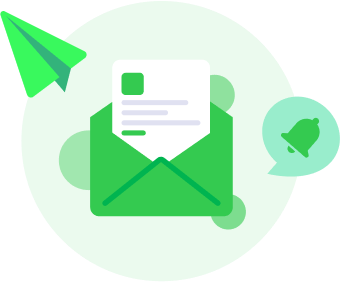In today’s rapidly evolving technological landscape, businesses face critical decisions when it comes to selecting software solutions that best meet their operational needs. Among the most significant choices is whether to adopt cloud-based software or to rely on traditional on-premise software.
This blog provides a comprehensive comparison of cloud-based and on-premise software, exploring their key features, benefits, drawbacks, and the scenarios in which each might be most suitable. By the end of this analysis, you’ll have a clearer understanding of which approach might be the best fit for your organisation.

1. Understanding Cloud-Based Software
Cloud-based software, often referred to as Software as a Service (SaaS), is hosted on remote servers and accessed over the internet. Instead of purchasing and installing software on individual machines or a local server, users subscribe to the service and access it through a web browser or dedicated application.
Key Features of Cloud-Based Software
- Accessibility: Cloud software can be accessed from anywhere with an internet connection, making it ideal for remote work and distributed teams.
- Scalability: Cloud services can easily scale up or down based on the needs of the business, offering flexibility in terms of storage, processing power, and user accounts.
- Automatic Updates: Software updates and patches are handled by the service provider, ensuring that users always have access to the latest features and security enhancements.
- Subscription-Based Pricing: Most cloud software operates on a subscription model, with monthly or annual fees that cover usage, support, and updates.
2. Understanding On-Premise Software
On-premise software is installed and runs on computers or servers physically located within an organisation’s premises. This traditional approach to software deployment requires the organisation to manage the software, hardware, and associated infrastructure.
Key Features of On-Premise Software
- Control: Organisations have complete control over their software, including customization, data storage, and security protocols.
- One-Time Purchase: On-premise software is typically sold as a perpetual licence, requiring a one-time purchase with additional costs for maintenance and updates.
- Customization: On-premise solutions can be highly customised to meet the specific needs of the business, including integration with other on-premise systems.
- Data Security: Data is stored on local servers, which may offer greater control over security, especially for organisations with sensitive information.
3. Comparing Cloud-Based and On-Premise Software
To make an informed decision between cloud-based and on-premise software, it’s essential to compare them across several critical dimensions.
a. Cost Considerations
One of the primary factors influencing the choice between cloud-based and on-premise software is cost. The financial implications of each option can vary significantly depending on the size of the organisation, the complexity of the software, and long-term usage.
Cloud-Based Software:
- Lower Initial Costs: Cloud solutions typically have lower upfront costs, as there is no need to purchase expensive hardware or licences. The subscription model spreads costs over time, making it easier for smaller businesses to budget.
- Predictable Expenses: Monthly or annual subscription fees are predictable, which can simplify financial planning. However, costs can increase as the business grows and requires more users, storage, or features.
- Operational Expenses: Costs are considered operational expenses (OpEx), which may be beneficial for businesses looking to avoid large capital expenditures.
On-Premise Software:
- Higher Initial Costs: On-premise solutions often require significant upfront investment in hardware, software licences, and infrastructure. This can be a barrier for smaller businesses.
- Long-Term Savings: Over time, on-premise software can be more cost-effective, especially for large organisations that require extensive customization and control. However, this must be balanced against ongoing maintenance and upgrade costs.
- Capital Expenses: Costs are considered capital expenditures (CapEx), which may have tax implications and affect the company’s balance sheet.
b. Security and Compliance
Security is a critical concern for any organisation, and the choice between cloud-based and on-premise software can have significant implications for data protection and regulatory compliance.
Cloud-Based Software:
- Shared Responsibility: Security is typically shared between the cloud provider and the customer. The provider is responsible for securing the infrastructure, while the customer must ensure proper use and configuration.
- Data Encryption: Most reputable cloud providers offer robust encryption for data in transit and at rest, along with other advanced security features such as multi-factor authentication and intrusion detection.
- Compliance: Cloud providers often comply with industry standards and regulations such as GDPR, HIPAA, and ISO 27001. However, businesses must ensure that the provider’s compliance aligns with their own regulatory requirements.
- Potential Vulnerabilities: While cloud providers invest heavily in security, the centralised nature of cloud storage can make it a target for cyberattacks. It’s crucial to evaluate the security measures of the provider and implement additional safeguards where necessary.
On-Premise Software:
- Complete Control: On-premise solutions offer full control over security measures, including data encryption, access controls, and firewall configurations. This can be particularly important for businesses with highly sensitive data.
- Customization: Organisations can implement tailored security protocols to meet specific industry requirements or internal policies, which may not be possible with a cloud-based solution.
- Compliance: On-premise solutions may be preferred by organisations in highly regulated industries, such as finance or healthcare, where stringent data protection standards are required.
- Security Risks: While on-premise software allows for greater control, it also places the responsibility for security squarely on the organisation. Failure to properly manage security updates, backups, and disaster recovery can lead to vulnerabilities.
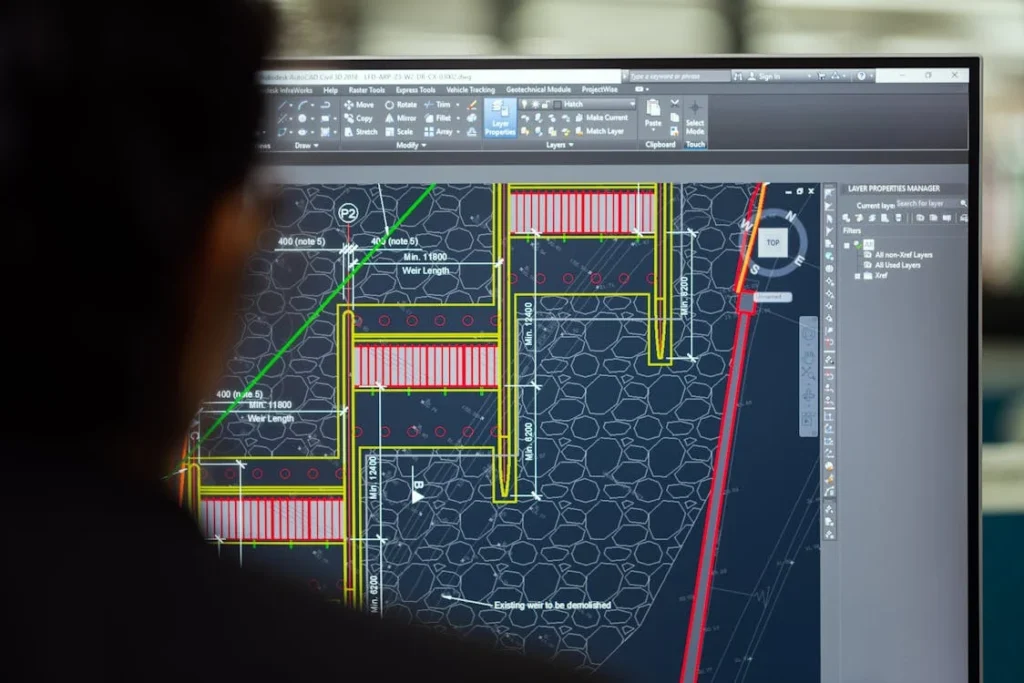
c. Scalability and Flexibility
The ability to scale and adapt to changing business needs is another crucial factor when choosing between cloud-based and on-premise software.
Cloud-Based Software:
- Seamless Scalability: Cloud solutions are designed to scale easily, allowing businesses to add or remove users, increase storage, or upgrade features with minimal disruption. This flexibility is ideal for growing businesses or those with fluctuating demand.
- Pay-as-You-Go: Cloud services often operate on a pay-as-you-go model, meaning businesses only pay for the resources they use. This can be more cost-effective for organisations that need to scale quickly or temporarily.
- Global Access: Cloud software can be accessed from anywhere, making it easier to
support remote work and global operations.
On-Premise Software:
- Limited Scalability: Scaling on-premise solutions often requires significant investment in additional hardware and infrastructure, which can be time-consuming and costly.
- Fixed Resources: Once an on-premise solution is deployed, the resources (e.g., servers, storage) are fixed. Expanding capacity may require downtime and can be more complex compared to cloud solutions.
- Localised Access: On-premise software is typically accessed from within the organisation’s network, which can limit flexibility, especially for remote workers or multiple office locations.
e. Deployment and Maintenance
The ease of deployment and ongoing maintenance requirements are important factors in the decision-making process, as they affect the time and resources needed to implement and manage the software.
Cloud-Based Software:
- Rapid Deployment: Cloud solutions can be deployed quickly, often within hours or days, as there is no need to install and configure hardware or software locally. This makes it ideal for businesses that need to get up and running fast.
- Minimal Maintenance: The service provider handles all maintenance, including updates, patches, and backups. This reduces the burden on IT staff and allows the organisation to focus on core activities.
- Continuous Improvement: Cloud software is continuously updated by the provider, ensuring that users have access to the latest features and improvements without disruption.
On-Premise Software:
- Complex Deployment: Deploying on-premise software can be a complex and time-consuming process, requiring the installation of hardware, software configuration, and integration with existing systems.
- Ongoing Maintenance: Maintenance of on-premise software is the responsibility of the organisation, including applying updates, managing security patches, and performing regular backups. This requires dedicated IT resources and expertise.
- Custom Control: Organisations have full control over when and how updates are applied, which can be important for minimising disruptions to operations.
4. Scenarios for Cloud-Based vs. On-Premise Software
When Cloud-Based Software is Ideal:
Small to Medium-Sized Businesses (SMBs): Cloud solutions are often more cost-effective and easier to manage for SMBs that lack extensive IT resources. The pay-as-you-go model and scalability make it easier to adapt to growth.
Startups: Startups benefit from the low initial costs and rapid deployment of cloud-based software, allowing them to focus on scaling their business without worrying about infrastructure.
Remote and Distributed Teams: Businesses with remote or distributed teams can leverage cloud software to ensure seamless collaboration and access to tools from any location.
When On-Premise Software is Ideal:
Large Enterprises: Large enterprises with extensive IT resources may prefer on-premise software for the greater control and customization it offers, especially when dealing with complex systems or legacy infrastructure.
Highly Regulated Industries: Organisations in industries such as finance, healthcare, or government, where data security and regulatory compliance are paramount, may opt for on-premise solutions to maintain full control over their data.
The decision between cloud-based and on-premise software is a complex one, with no one-size-fits-all answer. Each approach has its strengths and weaknesses, and the right choice depends on a variety of factors, including the size and nature of the business, industry requirements, budget constraints, and long-term goals.
Cloud-based software offers unparalleled flexibility, scalability, and ease of use, making it an attractive option for many businesses, particularly those with remote teams or fluctuating demand. On the other hand, on-premise software provides greater control, customization, and security, which can be crucial for large enterprises or highly regulated industries.
In today’s construction industry, efficiency and precision are paramount. Wunderbuild, a leading construction management software, revolutionises project oversight by integrating key tasks—scheduling, resource allocation, and progress tracking—into a single platform. This seamless approach ensures projects stay on track and within budget, boosting productivity and profitability across the board. Explore here how Wunderbuild can transform your construction management experience.